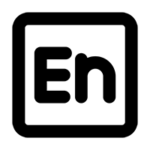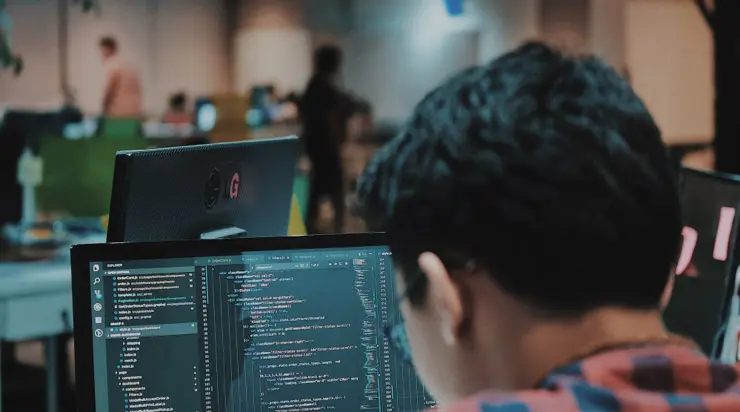In the digital age, managing attachments efficiently and securely is essential for businesses using enterprise resource planning (ERP) systems like Sage X3. Recognizing the importance of seamless attachment management, Sage X3 has introduced features that simplify the process while ensuring data security. In this article, we will explore how Sage X3 simplifies and secures attachments, enhancing productivity and protecting sensitive information.
Streamlined Attachment Management:
Sage X3 offers a user-friendly interface that simplifies attachment management. Users can easily upload, view, and organize attachments within the system. With intuitive drag-and-drop functionality, attaching supporting documents to transactions, such as invoices or purchase orders, becomes effortless. This streamlining of attachment management eliminates the need for manual paper-based processes, reduces administrative burdens, and improves overall efficiency.Centralized Storage and Accessibility:
Attachments in Sage X3 are stored centrally, ensuring easy access and retrieval. Rather than searching through various folders or email threads, users can retrieve relevant attachments directly from the associated transaction or record. This centralized storage eliminates the risk of misplaced or lost attachments, saving time and reducing frustration for users. Additionally, authorized personnel can access attachments even when working remotely, enhancing collaboration and making critical information readily available.Enhanced Security Measures:
Sage X3 prioritizes data security by implementing robust measures to protect attachments. Access to attachments can be controlled through user permissions, ensuring that only authorized individuals can view or modify sensitive documents. User-defined security settings enable administrators to configure access rights based on roles and responsibilities, reducing the risk of unauthorized access. Sage X3 also provides audit trail functionality, allowing organizations to track attachment activities and maintain compliance with data security regulations.Version Control and Document History:
Attachments in Sage X3 benefit from version control and document history features. When multiple revisions of a document exist, users can easily identify and retrieve the correct version. This capability is particularly useful when managing contracts, agreements, or proposals that undergo frequent updates. Document history tracks changes made to attachments, enabling users to view past versions and identify contributors. This feature enhances collaboration and ensures transparency in document management processes.Integration with Document Management Systems:
For organizations requiring advanced document management capabilities, Sage X3 seamlessly integrates with third-party document management systems. This integration allows for more sophisticated workflows, advanced search functionalities, and comprehensive document lifecycle management. By leveraging the power of external document management systems, businesses can further enhance attachment organization, collaboration, and compliance.

Cybersecurity ecosystem
Sage X3 simplifies and secures attachment management, empowering businesses to streamline processes and protect sensitive information. With its user-friendly interface, centralized storage, and accessibility features, Sage X3 enhances productivity and eliminates the inefficiencies associated with manual attachment handling. The robust security measures, version control, and document history capabilities ensure data integrity and compliance. For organizations requiring advanced document management, Sage X3’s integration with external systems offers additional flexibility and functionality. By simplifying attachment management and ensuring data security, Sage X3 enables businesses to focus on core operations, drive efficiency, and make informed decisions based on accurate and readily available information.